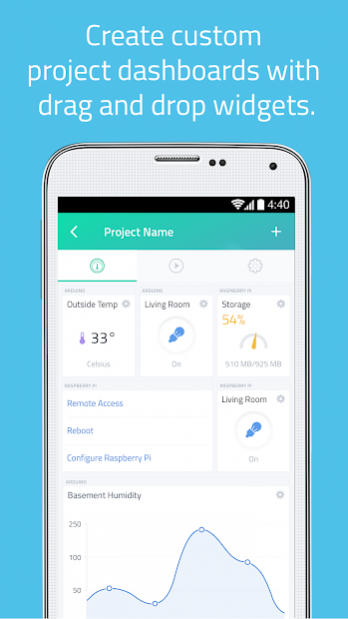Cayenne 1.5.11
Download
Free Version
Publisher Description
Start your next IoT project or prototype right from your phone with the Cayenne project builder. Now supporting Arduino, ESP8266, Raspberry Pi, over 100 LoRa-enabled devices, and any hardware brought in via MQTT API. Start your project or prototype in a fraction of the time.
You can add, manage and control sensors and actuators from your phone’s dashboard from a library of drag and drop widgets.
Features Include:
Easily setup microcontrollers and boards
✓ Quickly connect Arduino, ESP8266, Raspberry Pi boards and other devices to be managed remotely.
Integration of LoRa-enabled devices and networks.
✓ Provision, monitor, and control LoRa-enabled sensors on LoRaWAN™ networks.
MQTT API Release.
✓ Bring in any device (microcontroller, single board computer, sensor, motor or actuator) that is not in the Cayenne library via MQTT API.
Create custom dashboards with drag and drop widgets
✓ Customize the look of your projects with a fully flexible dashboard.
Add sensors, actuators, and extensions
✓ Create widgets to view and control the hardware connected to your project.
Customizable Project Builder
✓ Create custom projects and prototypes with mix-and- match widgets providing interoperability between devices, all on a single dashboard.
Monitor data and remote control your devices and projects
✓ Discover different ways to visualize data and control your connected hardware.
Easily set up triggers and actions for your projects
✓ Automate your project with easy to create if/then statements.
Create and manage actions with Event Scheduling
✓ Use scheduled events to trigger actuators or device actions at the time you choose
Check out our community using Cayenne: http://community.mydevices.com/
About Cayenne
Cayenne is a free app for Android published in the System Maintenance list of apps, part of System Utilities.
The company that develops Cayenne is myDevices. The latest version released by its developer is 1.5.11.
To install Cayenne on your Android device, just click the green Continue To App button above to start the installation process. The app is listed on our website since 2019-01-19 and was downloaded 66 times. We have already checked if the download link is safe, however for your own protection we recommend that you scan the downloaded app with your antivirus. Your antivirus may detect the Cayenne as malware as malware if the download link to com.mydevices.cayenne is broken.
How to install Cayenne on your Android device:
- Click on the Continue To App button on our website. This will redirect you to Google Play.
- Once the Cayenne is shown in the Google Play listing of your Android device, you can start its download and installation. Tap on the Install button located below the search bar and to the right of the app icon.
- A pop-up window with the permissions required by Cayenne will be shown. Click on Accept to continue the process.
- Cayenne will be downloaded onto your device, displaying a progress. Once the download completes, the installation will start and you'll get a notification after the installation is finished.